Understanding CS2 Skin Quality: A Comprehensive Guide
Skin quality has been a crucial aspect of the Counter-Strike series for quite some time now. After all, it's because of these varying quality levels that the in-game digital marketplace for CS is considered to be one of the most dynamic and exciting marketplaces of all time. However, it's also understandable that newcomers to the franchise might be wondering how skin quality works and what impact it has on their gameplay and trading experience.
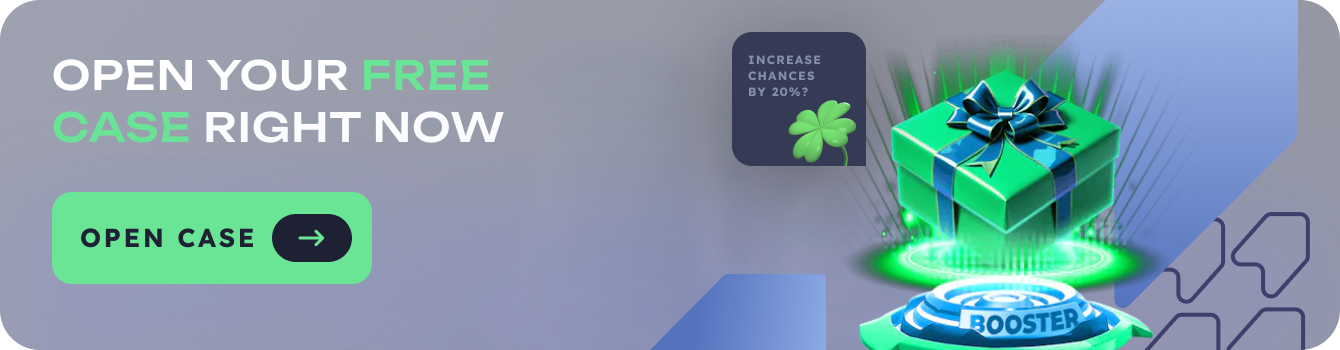
Now, there are five distinct quality levels for skins in CS2 and we're about to go through all of them today. You've got Factory New, Minimal Wear, Field-Tested, Well-Worn, and Battle-Scarred. Each of these qualities affects not only the appearance of your weapon but also its value in the marketplace. It's also possible to get skins of different qualities through case openings, trade-ups, and marketplace purchases.
So, if you want to get your head around skin quality in CS2, keep reading because we're about to go through every quality level and what it means for your CS2 experience.
1. Factory New (FN)
The first and highest quality level in CS2 is Factory New. This quality represents skins that look pristine, as if they've just come off the production line. Factory New skins have little to no visible wear, making them the most sought-after and valuable in the marketplace. While they might cost you a pretty penny, they're perfect for players who want their weapons to look absolutely flawless in-game.
2. Minimal Wear (MW)
Next up, we have Minimal Wear skins. These skins show slight signs of use but still maintain a high-quality appearance. For those who prefer a balance between pristine looks and more reasonable prices, Minimal Wear skins offer an excellent middle ground. They're a popular choice among players who want to showcase their style without breaking the bank.
3. Field-Tested (FT)
Field-Tested skins sit right in the middle of the quality spectrum. These skins show noticeable wear and tear, giving them a more "battle-hardened" look. Despite their worn appearance, Field-Tested skins are often the most common and affordable options in the marketplace. They're ideal for players who want to customize their loadout without investing too heavily in cosmetics.
4. Well-Worn (WW)
As we move down the quality ladder, we come to Well-Worn skins. These skins exhibit significant wear, with visible scratches, fading, and other signs of heavy use. While they might not be as visually appealing as higher-quality skins, Well-Worn items can sometimes have a unique charm. They're perfect for players who appreciate a more rugged, battle-worn aesthetic.
5. Battle-Scarred (BS)
At the bottom of the quality order, we have Battle-Scarred skins. These skins show the most extreme wear and tear, often with large areas of the original design completely worn away. While they might not be everyone's cup of tea, Battle-Scarred skins can sometimes be highly sought after for their unique, weathered appearance. They're ideal for players who want to stand out with a truly battle-hardened look.
How Quality Affects Trading and Marketplace Value
Understanding skin quality is crucial when it comes to trading and marketplace transactions in CS2. Generally, higher quality skins (Factory New and Minimal Wear) command higher prices due to their pristine appearance. However, it's worth noting that some skins actually look better in lower qualities, leading to interesting market dynamics.
To ensure you don't miss out on great deals or overpay for skins, we highly recommend you familiarize yourself with the CS2 marketplace. Keeping an eye on price trends and understanding how quality affects different skins can help you make informed decisions when trading or purchasing items.
With that being said, Valve's introduction of the Steam Community Market has made it easier than ever to browse and compare skin prices across different quality levels. So, whether you're looking to invest in a Factory New collector's item or snag a bargain Battle-Scarred skin, there's something for every player and budget in CS2.
How to Check Skin Quality in CS2
Once you've acquired a CS2 skin, checking its quality is straightforward:
- Access Your Inventory: Start by clicking the "Inventory" icon to view all your items.
- Select the Skin: Locate the skin you want to check and click on it.
- View Skin Details: Look for the quality indicator, usually displayed prominently in the item description.
- Check Float Value: For a more precise measure of wear, look at the skin's float value. Lower values indicate better condition.
Remember that each CS2 skin has its own wear range, meaning some skins might not be available in certain qualities. Always check the market and community resources to understand the available quality range for specific skins you're interested in.