How To Find and Play on CS2 Retake Servers
Retake servers have been a vital part of the Counter-Strike community for years now. After all, it's because of these specialized practice environments that many players have honed their skills and climbed the competitive ranks. However, it's also understandable that newcomers to CS2 might be wondering how they can access and benefit from retake servers.
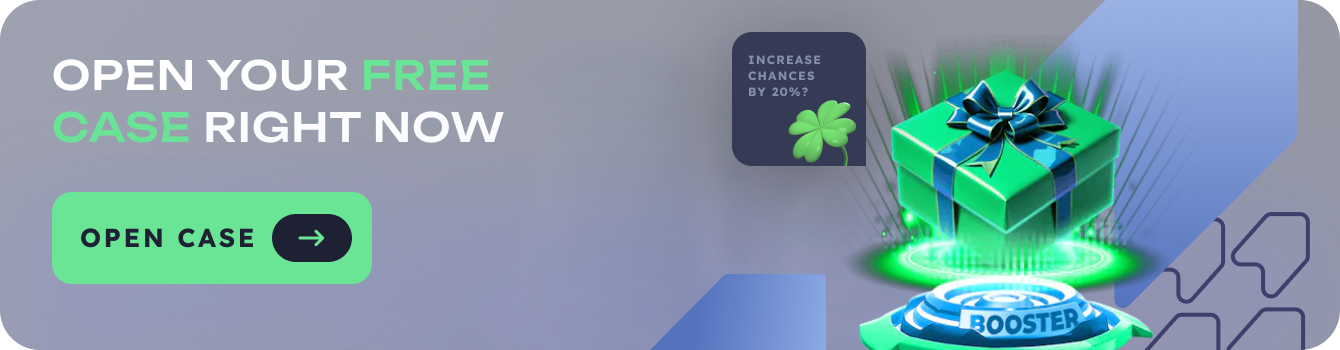
Now, there are multiple methods to find and join retake servers in CS2 and we're about to go through all of them today. You can find retake servers through the in-game server browser, by using third-party server browsers, and through community Discord servers. It's also possible to get recommendations from experienced players or Twitch streamers.
So, if you want to improve your post-plant and retake situations in CS2, keep reading because we're about to go through every practical method to find and join these servers.
1. The In-Game Server Browser
The first avenue for finding CS2 retake servers is through the in-game server browser. This built-in feature allows players to search for community servers, including retake servers. By using filters and keywords, you can easily find servers that focus on retake scenarios. This method doesn't require any additional software and provides a straightforward way to get your hands on some of the best practice environments that can land you one of the top spots on the scoreboard.
2. Third-Party Server Browsers
For those who prefer a more robust server browsing experience, we have two methods available for you too:
Dedicated Server Browsers
In CS2, you can use dedicated third-party server browsers to find a wider variety of community servers, including retake servers. These tools often offer more advanced filtering options and detailed server information. This method is ideal for those who want to find specific types of retake servers or are enthusiastic about exploring the vast community server landscape.
Community Websites
Utilizing community websites to find CS2 retake servers is one of the most comprehensive methods. Here's a quick guide:
- Visit popular CS2 community websites
- Look for server lists or directories
- Filter for retake servers
- Copy the server IP
3. Discord Communities
An alternative to using server browsers is to explore CS2 Discord communities. These platforms provide a different avenue for finding retake servers and connecting with like-minded players. The advantages here include the possibility of joining servers with active communities and potentially finding teammates to practice with.
Moreover, Discord communities offer additional features such as voice chat and the option to discuss strategies, enhancing the overall experience for those looking to improve their retake skills. Be sure to check out these communities, including popular CS2 Discord servers, for a wider array of options and curated server lists to make informed choices.
4. Streamer Recommendations
For CS2 enthusiasts who follow pro players and streamers, their recommendations can offer a chance to find high-quality retake servers. By watching these streams, viewers have an opportunity to discover servers frequented by skilled players. While this method is more uncertain compared to direct server browsing, it's an excellent option for players who regularly watch CS2 streams and want to practice in the same environments as their favorite players.
To ensure you don't miss a single server recommendation, we highly recommend you follow popular CS2 streamers and pro players on social media. Turning on notifications is also a really good idea to make sure you're always notified when they share server information or host community games.
With that being said, many streamers and pros often share their favorite practice servers during streams or in their Discord communities, so that should give you a good idea of when to start looking out for quality retake server recommendations.
How to Join CS2 Retake Servers
Once you've found a CS2 retake server you want to join, the process is straightforward:
- Copy the Server IP: Start by copying the IP address of the retake server you want to join.
- Open the Console: Press the ~ key to open the in-game console.
- Enter the Connect Command: Type "connect" followed by the server IP and press Enter.
- Wait for Connection: The game will attempt to connect you to the server.
- Start Playing: Once connected, you'll be able to join the ongoing retake scenarios.
Remember that each CS2 retake server may have its own rules and settings. Ensure you familiarize yourself with the server's specific guidelines to get the most out of your practice sessions.