How To Stay on Top of CS2 Updates
Updates have been a crucial part of the Counter-Strike series for years now. After all, it's because of these updates and the constant improvements that CS2 is considered one of the most polished and balanced competitive shooters of all time. However, it's also understandable that players might be wondering how they can stay informed about the latest changes and additions to the game.
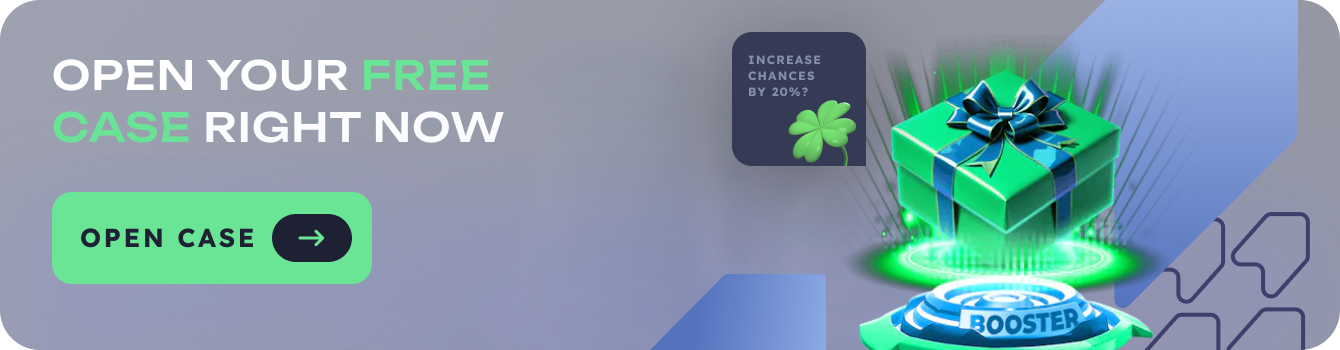
Now, there are multiple methods to keep up with CS2 updates and we're about to go through all of them today. You can stay updated through official channels, by using community resources, and through in-game notifications. It's also possible to get the inside scoop through social media and Twitch streams.
So, if you want to stay on top of CS2 updates, keep reading because we're about to go through every practical method to stay informed.
1. The Official CS2 Blog
The first avenue for obtaining CS2 update information is through the Official CS2 Blog. This online resource provides detailed patch notes and developer insights. By regularly checking the blog, you unlock the opportunity to receive in-depth explanations about gameplay changes, new features, and upcoming events. This method doesn't require any extra effort beyond bookmarking the page and provides a consistent way to get your hands on the most accurate and comprehensive update information.
2. Steam Client and In-Game Notifications
For those who prefer to receive updates directly through their gaming platform, we have two methods available for you too:
Steam Client
In CS2, you need to keep your Steam client running to receive automatic updates. Don't forget, you'll also see update notifications in your Steam library. The size of updates varies, with larger ones typically indicating more significant changes. This method is ideal for those who want to ensure they're always playing the latest version of the game.
In-Game Notifications
Checking for CS2 updates in-game is one of the most straightforward methods. Here's a quick guide:
- Launch CS2
- Check the Main Menu
- Look for Update Notifications
- Review Patch Notes
3. Community Resources
An alternative to official channels is to explore community resources. These platforms provide a different perspective on CS2 updates, often with additional analysis and discussion. The advantages here include the possibility of receiving more in-depth breakdowns of changes and their potential impact on gameplay.
Moreover, community platforms offer additional features such as detailed guides, tips, and tricks for adapting to new updates, enhancing the overall experience for those looking to improve their CS2 skills. Be sure to check out popular CS2 subreddits and community forums for a wider array of opinions and curated overviews to make informed decisions about how updates might affect your playstyle.
4. Social Media and Twitch Streams
For CS2 enthusiasts who follow professional players and streamers, social media and Twitch streams offer a chance to get early insights into updates. By following these sources, viewers have an opportunity to see new features and changes in action before they even download the update. While this method is more informal and potentially less comprehensive compared to official patch notes, it's an excellent option for players who regularly engage with the CS2 community online.
To ensure you don't miss a single update we highly recommend you follow Counter-Strike 2's official social media accounts. Turning on notifications is also a really good idea to make sure you're always notified when there's a new update or announcement.
With that being said, Valve usually releases major updates during specific times of the year, so that should give you a good idea of when to start looking out for popular CS2 personalities tweeting about potential changes.
How to Apply CS2 Updates
Once you've been notified of a CS2 update, the process of applying it is straightforward:
- Open Steam: Start by launching your Steam client.
- Check Your Library: Navigate to CS2 in your game library.
- Update the Game: If an update is available, Steam will automatically start downloading it.
- Wait for Completion: Allow the update to download and install fully.
- Launch the Game: Once updated, you can start CS2 and enjoy the latest version.
Remember that each CS2 update may require a different amount of time to download and install, depending on its size. Ensure you have a stable internet connection to avoid any interruptions during the update process.