How To Set Up a W Jump Throw Bind in CS2
W jump throw binds have been a crucial part of the Counter-Strike series for quite some time now. After all, it's because of these binds and other in-game techniques that CS is considered to be one of the most skill-based competitive shooters of all time. However, it's also understandable that newcomers to the franchise might be wondering how they can set up and use a W jump throw bind effectively.
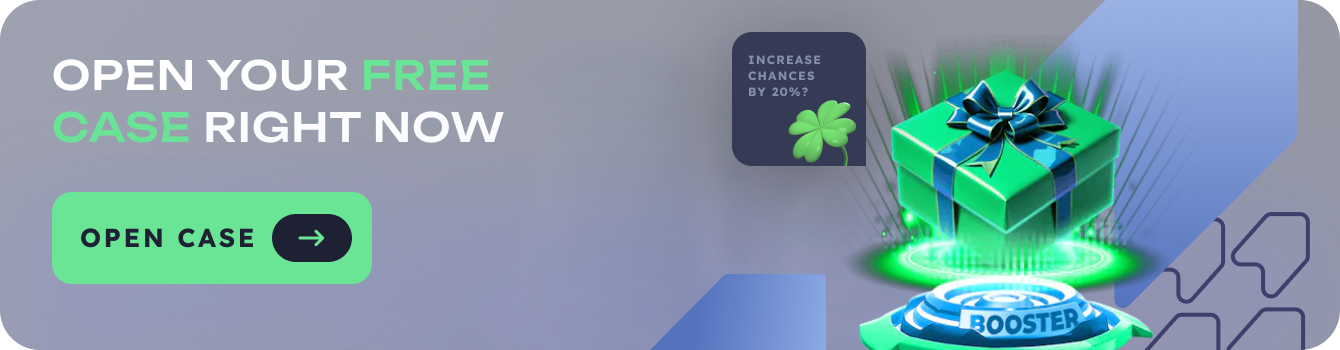
Now, there are multiple methods to create a W jump throw bind in CS2 and we're about to go through all of them today. You can set it up through the console, by editing your config file, and even by using third-party software. It's also possible to customize your bind to fit your specific playstyle and preferences.
So, if you want to get your hands on a W jump throw bind in CS2, keep reading because we're about to go through every practical method to create and use one.
1. Using the Console
The first avenue for setting up a W jump throw bind is through the in-game console. This method doesn't require any external tools and provides a quick way to get your bind up and running. Here's how to do it:
- Open the console (default key is ~)
- Enter the following command:
- Replace "key" with your desired key (e.g., "v")
bind "key" "+forward;+jump;-attack;-jump;-forward"
2. Editing Your Config File
For those who prefer a more permanent solution, editing your config file is an excellent option:
- Navigate to your CS2 config folder
- Open your config.cfg file with a text editor
- Add the following line:
- Save the file and restart CS2
bind "key" "+forward;+jump;-attack;-jump;-forward"
3. Third-Party Software
An alternative to manual setup is to explore third-party software. These programs provide a user-friendly interface for creating and managing binds. The advantages here include the ability to create complex binds and easily switch between different configurations.
Moreover, third-party software often offers additional features such as macro recording and profile switching, enhancing the overall experience for those looking to optimize their CS2 gameplay. Be sure to check out reputable programs and always prioritize security when using external software.
4. Customizing Your Bind
For advanced players who want to fine-tune their W jump throw bind, customization is key. You can modify the bind to include additional actions or adjust the timing. Here are some ideas:
- Add a sound cue to your bind
- Incorporate a quick weapon switch
- Adjust the order of actions for specific grenade types
To ensure you get the most out of your W jump throw bind, we highly recommend practicing in offline servers or workshop maps designed for grenade practice. Turning on grenade trajectories in these environments is also a really good idea to make sure you're hitting your throws consistently.
With that being said, mastering the W jump throw bind takes time and practice, so don't get discouraged if you don't see immediate results. Keep at it, and you'll soon see improvement in your grenade game and overall CS2 performance.
How to Use Your W Jump Throw Bind
Once you've set up your W jump throw bind, using it is straightforward:
- Equip the grenade you want to throw
- Line up your throw as usual
- Hold down your attack button to prepare the throw
- Press your bind key to execute the W jump throw
Remember that each grenade type may require slightly different timing and aim. Experiment with different lineups and practice regularly to master this technique.
By incorporating a W jump throw bind into your gameplay, you'll be able to execute more consistent and powerful grenade throws, giving you a significant advantage in competitive matches. Happy fragging!